Console vs. PC Gaming TVs: Port Differences Casual Gamers Miss
The living room is a battleground. Not of clashing opinions or misplaced remotes, but of conflicting entertainment desires. One side champions the simplicity and immersive experience of console gaming, while the other craves the power and versatility of PC gaming. Bridging this divide are gaming TVs, promising the best of both worlds. But beneath the sleek exteriors and vibrant displays lurks a critical factor often overlooked by casual gamers: port differences. These seemingly insignificant connection points can drastically impact your gaming experience, influencing everything from resolution and refresh rate to input lag and overall performance.
Choosing the right TV for both console and PC gaming requires a keen understanding of these port disparities. This isn’t just about plugging in and playing; it’s about optimizing your setup for the best possible visuals and responsiveness. Ignoring these crucial differences can lead to a subpar gaming experience, leaving you wondering why your games don’t look or feel as good as they should. This article dives deep into the world of console and PC gaming TV ports, revealing the hidden intricacies that casual gamers often miss and empowering you to make informed decisions for your ultimate gaming setup.
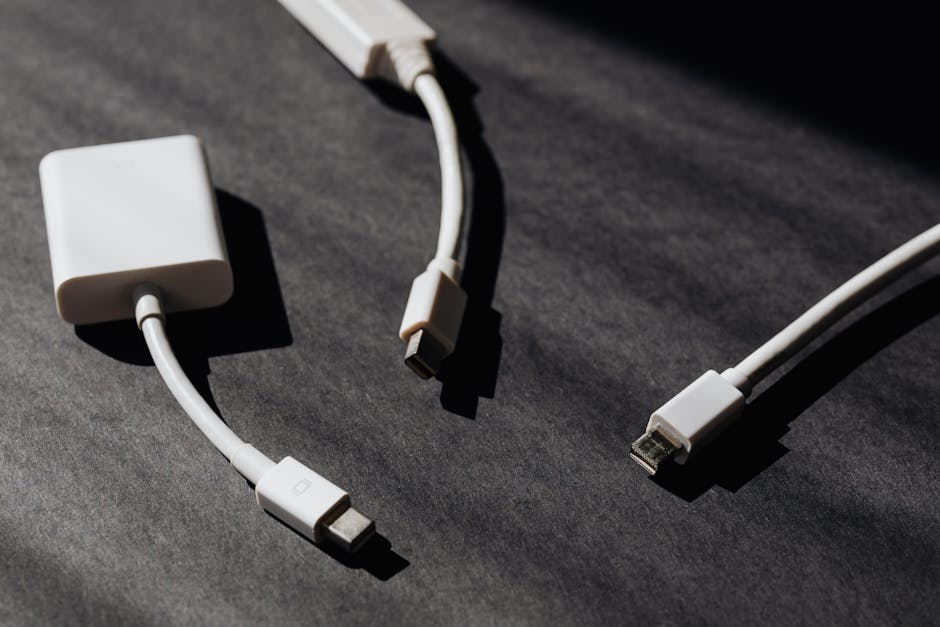
HDMI: The Ubiquitous Connector
HDMI Versions and Their Impact
HDMI, the High-Definition Multimedia Interface, is the standard for connecting gaming consoles and PCs to TVs. However, not all HDMI ports are created equal. Different versions offer varying capabilities, impacting resolution, refresh rate, and features like HDR. Understanding these differences is crucial for maximizing your gaming experience. Older HDMI versions might bottleneck your newer consoles or high-end PCs, preventing you from enjoying the full potential of your hardware.
For example, HDMI 2.0 supports 4K resolution at 60Hz, while HDMI 2.1 unlocks 4K at 120Hz and even 8K resolution. This difference is significant for gamers seeking the smoothest and most responsive gameplay. Choosing a TV with the latest HDMI version future-proofs your setup, ensuring compatibility with upcoming consoles and graphics cards.
Furthermore, features like Variable Refresh Rate (VRR) and Auto Low Latency Mode (ALLM), designed to minimize input lag and screen tearing, are often tied to specific HDMI versions. These features can significantly enhance the gaming experience, especially for fast-paced action games. Therefore, it’s essential to consider HDMI versions when selecting a gaming TV.
Bandwidth and Its Implications
HDMI bandwidth dictates the amount of data that can be transmitted, directly influencing the maximum resolution and refresh rate supported. A higher bandwidth ensures smoother gameplay and more detailed visuals. Casual gamers often overlook this crucial aspect, leading to disappointment when their games don’t look as crisp or run as smoothly as expected.
When comparing TVs, pay close attention to the HDMI bandwidth supported by each port. A TV might have multiple HDMI ports, but they might not all offer the same bandwidth. Ensure that the ports you intend to use for your console and PC gaming can handle the desired resolution and refresh rate.
Insufficient bandwidth can lead to noticeable issues like dropped frames, blurry visuals, and input lag. Investing in a TV with ample bandwidth ensures a seamless and immersive gaming experience.
DisplayPort: The PC Gamer’s Choice
Advantages of DisplayPort over HDMI for PC Gaming
While HDMI dominates the console world, DisplayPort is often preferred by PC gamers. DisplayPort offers higher bandwidth and supports features specifically designed for PC gaming. It can handle higher resolutions and refresh rates than HDMI, making it ideal for high-end gaming rigs.
Features like Adaptive-Sync, a technology that eliminates screen tearing and stuttering, are often exclusive to DisplayPort. This technology synchronizes the refresh rate of the monitor with the frame rate of the graphics card, providing a smoother and more fluid gaming experience. For competitive gamers, this can be a game-changer.
DisplayPort also supports multi-stream transport, allowing you to connect multiple displays to a single DisplayPort output. This is particularly useful for gamers who prefer a multi-monitor setup for enhanced immersion or productivity.
DisplayPort on TVs: A Rarity
Unfortunately, DisplayPort is rarely found on TVs. This poses a challenge for PC gamers who want to connect their rigs to a large-screen display. While some high-end gaming TVs might include a DisplayPort input, it’s not as common as HDMI.
This scarcity often forces PC gamers to use HDMI, potentially sacrificing some of the advantages of DisplayPort. However, with the advancements in HDMI technology, the gap between the two interfaces is narrowing.
If DisplayPort is a must-have for your PC gaming setup, research thoroughly to find a TV that includes this port. Alternatively, you can consider using an adapter to connect your PC’s DisplayPort output to the TV’s HDMI input, but this might introduce some limitations.
Other Ports to Consider
USB Ports for Peripherals and Accessories
Beyond HDMI and DisplayPort, other ports play a crucial role in the console and PC gaming experience. USB ports are essential for connecting peripherals like controllers, keyboards, mice, and external storage devices. Ensure that your chosen TV has enough USB ports to accommodate all your devices.
The type and speed of USB ports also matter. USB 3.0 and newer versions offer significantly faster data transfer speeds than older USB 2.0 ports. This is particularly important for external storage devices used for gaming.
Consider the placement of USB ports as well. Easily accessible ports on the side or front of the TV are more convenient than those located on the back, especially for frequently connected devices.
Audio Ports for Enhanced Sound
Audio output ports are crucial for connecting soundbars, headphones, or other audio systems to enhance your gaming experience. Optical audio outputs and 3.5mm headphone jacks are common options.
Some TVs also support audio return channel (ARC) through HDMI, allowing you to send audio from the TV back to your audio system without a separate cable. This simplifies your setup and reduces cable clutter.
For the ultimate audio experience, consider a TV with high-quality audio outputs and support for advanced audio formats like Dolby Atmos.
Conclusion
Choosing the right gaming TV requires more than just looking at screen size and resolution. Understanding the nuances of port differences is crucial for optimizing your console and PC gaming experience. Casual gamers often overlook these details, leading to suboptimal performance and frustration. By considering the factors discussed in this article, you can make an informed decision and select a TV that meets your specific gaming needs.
Investing in a TV with the right ports not only enhances your current gaming experience but also future-proofs your setup for upcoming consoles and graphics cards. Don’t let port limitations hold you back from enjoying the full potential of your gaming hardware.
| Feature | HDMI 2.0 | HDMI 2.1 | DisplayPort 1.4 |
|---|---|---|---|
| Max Resolution | 4K@60Hz | 8K@60Hz, 4K@120Hz | 8K@60Hz |
| VRR/Adaptive-Sync | No | Yes (VRR) | Yes (Adaptive-Sync) |
- Check HDMI versions and bandwidth before buying a TV.
- Consider

Leave a Reply