The Ultimate Guide to OLED Monitors for Gaming
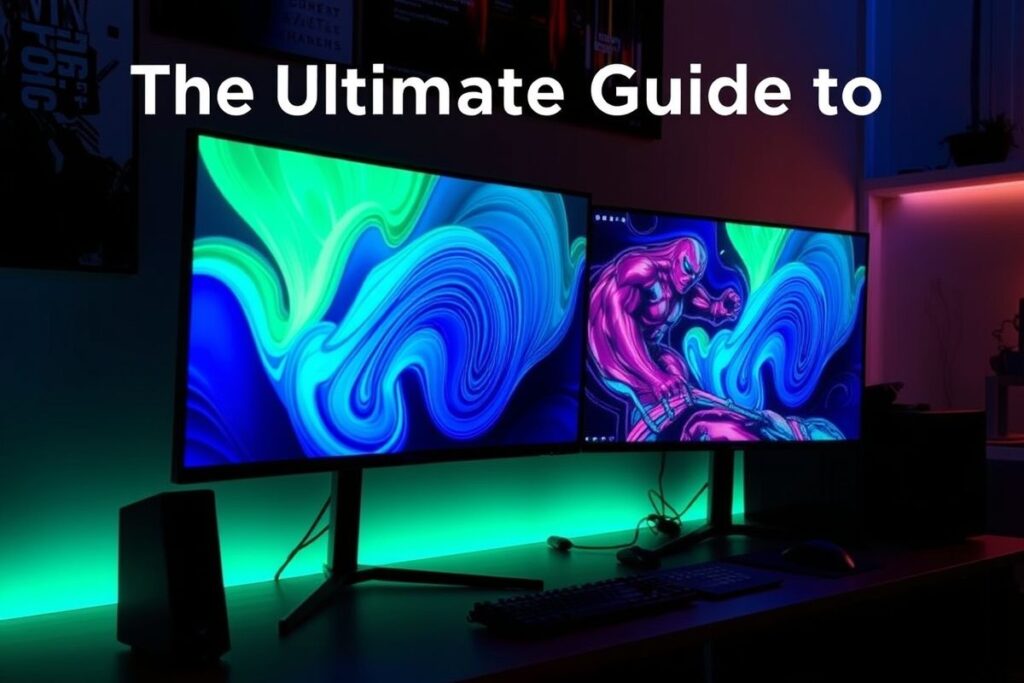
In the ever-evolving landscape of PC gaming, the pursuit of the ultimate visual experience is a never-ending quest. Gamers constantly seek the most immersive and responsive displays to elevate their gameplay. Among the current display technologies, OLED (Organic Light-Emitting Diode) stands out as a true game-changer. Offering unparalleled picture quality and performance, OLED monitors represent the pinnacle of gaming display technology. This comprehensive guide will delve into the intricacies of OLED monitors, exploring their advantages, disadvantages, key features, and what to consider when choosing the perfect one for your gaming setup.
Why Choose an OLED Gaming Monitor?
Unmatched Contrast and Black Levels
OLED’s defining feature is its ability to produce true blacks. Unlike traditional LCDs that rely on backlights, each OLED pixel emits its own light. This means that when a pixel is off, it’s completely off, resulting in perfect black levels. This translates to an infinite contrast ratio, providing incredible depth and detail in dark scenes, making those shadowy corners in your favorite games truly come alive.
This level of contrast is simply unattainable with other display technologies. The impact on image quality is profound, especially in games with dark or atmospheric environments. Imagine exploring a dimly lit dungeon or traversing a shadowy forest with unprecedented clarity and detail.
The enhanced contrast also significantly improves the visibility of subtle details in both bright and dark areas of the image, giving you a competitive edge in fast-paced games.
Exceptional Color Accuracy and Vibrancy
OLED monitors boast a wider color gamut than traditional LCDs, producing more vibrant and realistic colors. This wider range translates to more nuanced and lifelike visuals, making your games look more immersive and engaging than ever before.
The individual pixel illumination also contributes to superior color accuracy. Since each pixel controls its own light output, there’s no backlight bleed or clouding, common issues with LCDs that can wash out colors. This precision allows for more accurate color reproduction, making the in-game world appear more vibrant and true to life.
Whether you’re exploring a lush jungle or battling in a futuristic cityscape, the colors on an OLED monitor will pop with an intensity and realism that traditional LCDs simply can’t match.
Blazing Fast Response Times and Refresh Rates
OLEDs are inherently faster than LCDs due to their individual pixel control. This translates to incredibly fast response times, minimizing motion blur and ghosting, crucial for fast-paced gaming. The result is a smoother, more responsive gaming experience, giving you the edge in competitive titles.
With response times measured in milliseconds, OLEDs can keep up with even the most demanding games, ensuring that every frame is rendered with crisp clarity. This eliminates the distracting blur and ghosting that can occur with slower displays, allowing you to react quickly and accurately in the heat of the moment.
Combined with high refresh rates, typically 120Hz or even 144Hz, OLED monitors deliver incredibly fluid and responsive gameplay, making them the ideal choice for competitive gamers.
Key Considerations When Choosing an OLED Gaming Monitor
Screen Size and Resolution
OLED monitors come in various sizes and resolutions, catering to different preferences and needs. Consider your desk space and desired level of detail when choosing the right size and resolution for your gaming setup.
Larger screens offer a more immersive experience, while higher resolutions provide sharper and more detailed visuals. Finding the right balance between size and resolution is crucial for optimizing your gaming experience.
Consider the capabilities of your graphics card as well. Higher resolutions demand more processing power, so ensure your system can handle the demands of the chosen resolution.
Burn-in and Image Retention
While OLED technology offers numerous advantages, burn-in remains a potential concern. Burn-in occurs when static elements, like HUD elements or logos, are displayed for extended periods, leaving a faint ghost image on the screen.
Modern OLED monitors incorporate various mitigation techniques to minimize the risk of burn-in. These include pixel shifting, screen savers, and automatic brightness limiting. However, it’s still essential to be mindful of static content and take precautions to prevent burn-in.
Varying your gameplay and avoiding leaving static images on the screen for extended periods can significantly reduce the risk of burn-in.
Price
OLED monitors are typically more expensive than comparable LCD monitors. However, the superior image quality and performance they offer often justify the higher price tag for discerning gamers seeking the best possible visual experience.
As technology advances, OLED prices are gradually decreasing, making them more accessible to a wider range of consumers. While still a premium option, the investment in an OLED monitor can significantly enhance your gaming experience.
Consider the long-term benefits of superior image quality and performance when evaluating the cost of an OLED monitor.
Comparing OLED to Other Display Technologies
OLED vs. LCD
| Feature | OLED | LCD |
|---|---|---|
| Contrast Ratio | Infinite | High |
| Response Time | Faster | Slower |
| Color Accuracy | Wider Gamut | Limited Gamut |
| Viewing Angles | Excellent | Good |
OLED vs. QLED
- OLED offers true blacks, while QLED relies on local dimming.
- OLED has faster response times than QLED.
- QLED can achieve higher peak brightness levels.

Leave a Reply