Immerse yourself in the ultimate cinematic experience at home. Choosing the right TV is paramount. This guide provides essential tips for evaluating home theater TV quality and features, focusing on five key factors. From screen size and resolution to HDR and smart features, we’ll equip you with the knowledge to make an informed decision. A poor TV choice can compromise your viewing experience, while the right one can transform your living room into a personal cinema. Don’t settle for mediocrity; invest in a TV that truly elevates your entertainment. This guide breaks down the technical jargon, offering clear and concise explanations. We’ll explore the nuances of different technologies, helping you understand what truly matters. Whether you’re a casual viewer or a dedicated cinephile, this guide will empower you to choose a TV that meets your specific needs and budget. Let’s embark on this journey to discover the perfect home theater TV.
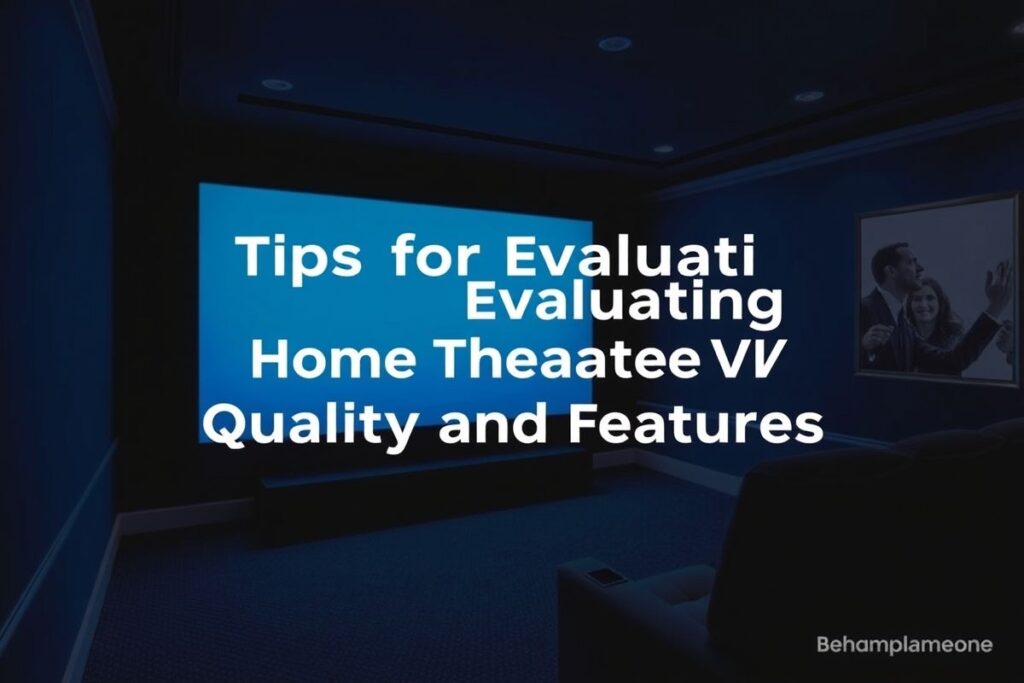
Screen Size and Viewing Distance
Finding the Perfect Balance
Screen size significantly impacts your viewing experience. A larger screen offers greater immersion, but it must be proportionate to your viewing distance. Too large a screen in a small room can be overwhelming, while a small screen in a large room can feel inadequate. Consider the dimensions of your room and the typical seating arrangement. Measure the distance between your seating area and the intended TV location. This measurement will help you determine the optimal screen size.
A general rule of thumb is to divide the viewing distance (in inches) by 1.5 to get the recommended screen size (in inches). This provides a comfortable viewing experience without straining your eyes or requiring excessive head movement. However, personal preferences can vary. Some viewers prefer a more immersive experience and might opt for a larger screen. Others might prioritize a more balanced viewing angle and choose a smaller screen.
Ultimately, the best way to determine the ideal screen size is to visit a store and view different sizes from your typical viewing distance. This allows you to experience the impact of screen size firsthand and make an informed decision based on your personal preference.
Optimal Viewing Angles
Viewing angles refer to the maximum angle from which the image on the screen remains clear and vibrant. Wider viewing angles are essential for ensuring everyone in the room has a good view, regardless of their seating position. Narrow viewing angles can result in color shifting and reduced picture quality for viewers seated off-center. Consider the typical seating arrangement in your room when evaluating viewing angles. If you frequently have multiple viewers, prioritize a TV with wider viewing angles.
Different panel technologies offer varying viewing angles. IPS (In-Plane Switching) panels generally offer wider viewing angles compared to VA (Vertical Alignment) panels. OLED (Organic Light Emitting Diode) panels typically offer the widest viewing angles. Check the manufacturer’s specifications for the specific viewing angle information of the TV models you are considering.
Testing viewing angles in person is also recommended. Visit a store and view the TV from different angles to assess the impact on picture quality. This will give you a better understanding of how the viewing angles will affect your home theater experience.
Resolution: 4K vs. 8K
Understanding Pixel Density
Resolution refers to the number of pixels that make up the image on the screen. Higher resolution means more pixels, resulting in a sharper and more detailed image. 4K resolution (3840 x 2160 pixels) has become the standard for home theater TVs, offering four times the detail of Full HD (1920 x 1080 pixels). 8K resolution (7680 x 4320 pixels) is emerging as the next generation, offering even greater detail. However, the benefits of 8K are currently limited due to the lack of native 8K content.
The perceived difference between 4K and 8K becomes less noticeable with smaller screen sizes and greater viewing distances. For most viewers in typical home theater setups, 4K resolution offers a substantial improvement over Full HD and is sufficient for enjoying high-quality content. 8K might be worth considering for larger screens (85 inches and above) and for viewers who want to be future-proofed for upcoming 8K content.
Consider your budget and the availability of 4K and 8K content when making your decision. 4K TVs offer excellent value and a wide selection of content, while 8K TVs are currently more expensive and have limited native content.
HDR (High Dynamic Range)
HDR enhances the contrast and color range of the image, resulting in a more realistic and vibrant picture. HDR content contains metadata that tells the TV how to display the wider range of brightness and color. HDR significantly improves the viewing experience, especially in scenes with bright highlights and dark shadows. Look for TVs that support HDR formats like HDR10, Dolby Vision, and HLG.
Not all HDR implementations are created equal. Some TVs have better HDR performance than others, depending on their peak brightness and color gamut. Look for TVs with a peak brightness of at least 1000 nits and a wide color gamut coverage for the best HDR experience. Check reviews and comparisons to assess the HDR performance of different TV models.
Smart Features and Connectivity
Navigating the Smart TV Landscape
Smart TVs offer built-in streaming apps, web browsers, and other smart features. Consider the operating system and the available apps when choosing a smart TV. Popular smart TV platforms include Roku, Amazon Fire TV, Google TV, and webOS. Ensure the platform you choose offers the streaming services and apps you use regularly.
The user interface and performance of the smart TV platform can also impact your experience. Look for a platform that is intuitive and responsive. Check reviews and comparisons to assess the usability of different smart TV platforms. Some TVs offer voice control and other advanced features that can enhance the smart TV experience.
Consider the connectivity options of the smart TV. Ensure it has enough HDMI ports for connecting your various devices, such as gaming consoles, Blu-ray players, and soundbars. Check for other connectivity options like Wi-Fi, Bluetooth, and Ethernet.
Input Lag and Gaming Performance
Input lag refers to the delay between when you press a button on your controller and when the action appears on the screen. Low input lag is crucial for gaming, especially for fast-paced games. Look for TVs with an input lag of 20ms or less for the best gaming experience.
Some TVs have dedicated game modes that optimize the picture settings for gaming and reduce input lag. Check the manufacturer’s specifications and reviews to assess the gaming performance of different TV models. Consider features like variable refresh rate (VRR) and auto low latency mode (ALLM) for smoother and more responsive gameplay.
Sound Quality and Audio Enhancement
Integrated Speakers vs. External Sound Systems
While most TVs have built-in speakers, their sound quality is often limited. For a truly immersive home theater experience, consider investing in an external sound system, such as a soundbar or a surround sound system. External sound systems offer significantly better sound quality, with richer bass, clearer dialogue, and more immersive surround sound effects.
If you are limited by budget or space, look for TVs with better-than-average integrated speakers. Some TVs offer features like virtual surround sound and dialogue enhancement that can improve the sound quality of the built-in speakers. Check reviews and comparisons to assess the sound quality of different TV models.
Consider the audio output options of the TV. Ensure it has the necessary audio outputs for connecting your chosen sound system. Look for options like HDMI ARC (Audio Return Channel) and optical audio output.
Audio Formats and Enhancements
Look for TVs that support advanced audio formats like Dolby Atmos and DTS:X for a more immersive surround sound experience. These formats add height channels to the surround sound mix, creating a more three-dimensional soundscape. Check if the TV can pass through these formats to your external sound system.
Some TVs offer audio enhancements like dialogue enhancement and bass boost that can improve the sound quality. These features can be useful if you are using the TV’s integrated speakers or if your external sound system lacks these features. Experiment with these features to find the settings that best suit your preferences and your listening environment.
| Feature | Importance | Considerations |
|---|---|---|
| Screen Size | High | Viewing Distance, Room Size |
| Resolution | High | 4K vs. 8K, Content Availability |
| HDR | Medium | HDR Formats, Peak Brightness |
| Smart Features | Medium | Operating System, Apps |
| Sound Quality | Medium | External Sound System, Audio Formats |
- Consider your budget and prioritize the features that are most important to you.
- Read reviews and compare different TV models before making a purchase.
- Visit a store and view the TVs in person to assess their picture and sound quality.
Choosing the right TV for your home theater is a significant investment. By carefully considering the five factors outlined in this guide – screen size and viewing distance, resolution, HDR, smart features, and sound quality – you can make an informed decision that will enhance your viewing experience for years to come. Remember to prioritize your specific needs and budget, and don’t hesitate to test and compare different models before making your final purchase.

Leave a Reply