Transforming a Trash Gaming Setup into Something Epic
Let’s be honest, we’ve all been there. Surrounded by tangled wires, perched precariously on a wobbly chair, staring at a flickering monitor balanced on a stack of textbooks. That’s right, the dreaded “trash gaming setup.” But fear not, fellow gamers, because escaping this digital dungeon is easier than defeating the final boss in Dark Souls. With a little effort and some strategic upgrades, you can transform your chaotic corner into a sleek and powerful gaming haven. This guide will take you through the steps, from decluttering and organizing to optimizing performance and aesthetics. Prepare to level up your gaming experience, one upgrade at a time. Get ready to say goodbye to the trash and hello to epic gaming.
Decluttering and Organizing: The Foundation of an Epic Setup
Taming the Cable Jungle
First things first, tackle the monstrous tangle of wires that’s likely consuming your desk. A mess of cables not only looks unsightly but can also hinder performance and even pose a fire hazard. Invest in some cable ties, sleeves, or even a dedicated cable management box to organize and hide those pesky wires. This will instantly improve the overall look of your setup and create a more functional workspace.
Consider labeling your cables as well. This might seem excessive, but trust us, it will save you headaches down the road when you need to troubleshoot or upgrade your system. A simple label maker can make a world of difference.
Finally, think about routing your cables strategically. Run them along the back of your desk or through dedicated channels to keep them out of sight and out of mind. This will not only improve the aesthetics but also free up valuable desk space.
Ergonomics: Comfort is Key
A proper gaming chair is essential for long gaming sessions. A supportive chair will prevent back pain and improve your overall posture. Consider investing in an ergonomic chair designed specifically for gaming, with adjustable lumbar support and armrests.
Your desk should also be the correct height. Your wrists should be straight when using your keyboard and mouse to avoid strain. If your desk is too high or too low, consider using a keyboard tray or adjusting the height of your chair.
Finally, monitor placement is critical. Your monitor should be at eye level to prevent neck strain. Use a monitor stand or adjust the height of your monitor until it’s in the optimal position.
Creating a Clean Workspace
A clean and organized workspace is crucial for a productive and enjoyable gaming experience. Regularly dust and wipe down your desk, keyboard, and mouse. A clean setup not only looks better but also helps prevent the buildup of dust and grime that can damage your equipment.
Invest in some storage solutions for your games, controllers, and other accessories. Shelves, drawers, or even decorative boxes can help keep your space clutter-free and organized.
Finally, personalize your space with some decorations that reflect your gaming interests. Posters, figurines, or even custom lighting can help create a more immersive and engaging gaming environment.
Optimizing Performance: Unleashing the Beast
Upgrading Key Components
If your gaming rig is struggling to keep up with the latest titles, consider upgrading key components like your graphics card, processor, or RAM. These upgrades can significantly improve performance and allow you to play games at higher settings.
Researching the best components for your budget is essential. Read reviews, compare benchmarks, and choose components that will offer the best value for your money.
Installing these components can be intimidating, but there are plenty of online resources and tutorials available to guide you through the process.
Software Optimization
Optimizing your software can also improve gaming performance. Make sure your drivers are up to date and that you’re not running unnecessary background processes that can consume resources.
Consider using game optimization software to fine-tune your system settings for specific games. These programs can help you achieve the best possible performance without having to manually tweak settings.
Regularly defragmenting your hard drive can also improve loading times and overall system performance.
Enhancing Aesthetics: From Trash to Treasure
Lighting: Setting the Mood
Strategic lighting can transform your gaming setup from drab to fab. Ambient lighting can create a more immersive and atmospheric gaming environment.
Consider using LED strips, backlighting, or even smart bulbs that can be customized to match your game’s color scheme.
Proper lighting can also reduce eye strain and improve your overall gaming experience.
Personal Touches: Making it Your Own
Adding some personal touches can make your gaming setup truly unique. Posters, figurines, or even custom-painted peripherals can help create a space that reflects your personality and gaming interests.
Consider creating a themed setup based on your favorite game or franchise. This can be a fun and creative way to personalize your space.
Don’t be afraid to experiment with different decorations and find what works best for you.

Leave a Reply