Unlocking Your TV’s True Potential: Calibrating Colors Without the Expert Price Tag
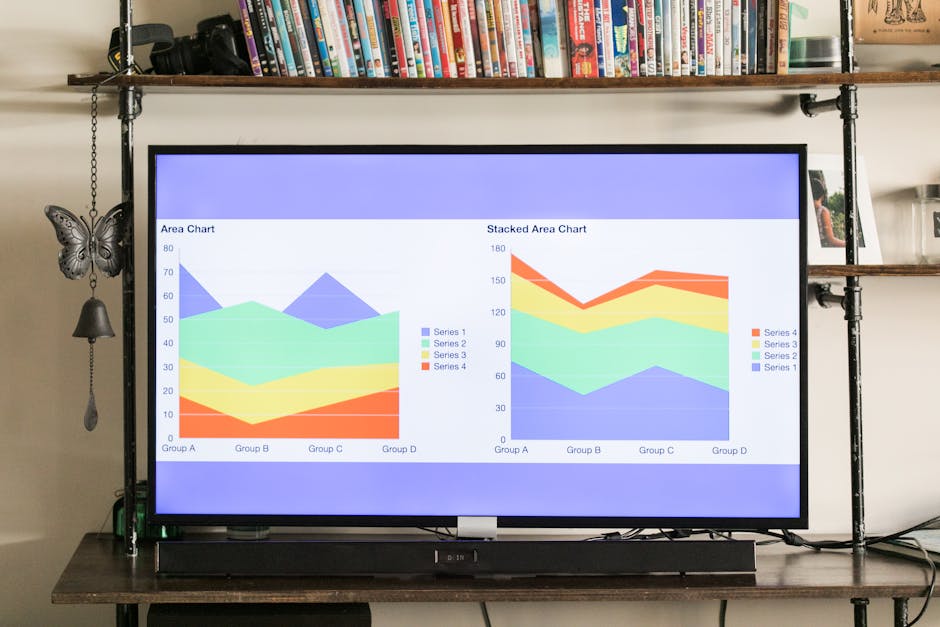
Is your TV’s picture leaving you wanting more? Do the colors seem dull, the blacks washed out, or the whites blindingly bright? You might be surprised to learn that you don’t need a professional calibrator to fix these issues. With a little patience and the right tools, you can significantly enhance your viewing experience and unlock the true potential of your television, all without spending a dime. This guide will walk you through the process of TV calibration for non-experts, providing you with free resources and simple steps to achieve stunning visuals. From understanding basic picture settings to utilizing free test patterns, we’ll empower you to take control of your TV’s color accuracy and enjoy a more immersive and vibrant picture quality.
Understanding Basic Picture Settings
Brightness, Contrast, and Sharpness
These three settings are the cornerstone of any TV calibration. Brightness controls the black level, determining how dark the darkest parts of the image appear. Contrast, on the other hand, dictates the white level, influencing the brightness of the brightest parts of the image. Sharpness adjusts the edge definition, but be careful not to overdo it, as excessive sharpness can create artificial halos around objects. Start by adjusting these three settings to your liking, keeping in mind that a balanced approach is key.
Finding the right balance for these settings can dramatically improve your viewing experience. Too much brightness can wash out the blacks, while too little can make details in dark scenes disappear. Similarly, excessive contrast can blow out the whites, losing detail in bright areas, while insufficient contrast can make the image appear flat and lifeless. Experiment with these settings until you achieve a picture that looks natural and balanced.
A good starting point is to use a test pattern specifically designed for adjusting brightness and contrast. These patterns typically feature a series of gradually changing shades from black to white. This allows you to fine-tune the settings to achieve the desired black and white levels without losing detail in either extreme.
Color and Tint
The color setting controls the intensity of the colors displayed on your screen, while the tint setting fine-tunes the balance between red and green. These settings are often intertwined, so adjusting one may require adjustments to the other. Again, moderation is key. Overly saturated colors can look unnatural, while an incorrect tint can make skin tones appear unrealistic.
Finding the ideal color and tint settings often involves a bit of trial and error. Observe how skin tones appear on the screen, aiming for a natural and lifelike appearance. Pay attention to other colors as well, ensuring they are vibrant but not overly saturated. Subtle adjustments are usually best, as small changes can make a big difference.
Test patterns can be invaluable for calibrating color and tint. Look for patterns that feature a range of colors and skin tones. These patterns will help you identify any imbalances and fine-tune the settings for optimal color accuracy.
Advanced Picture Settings
Many TVs offer advanced picture settings such as gamma, color temperature, and motion interpolation. While these settings can further refine your picture quality, they can also be more complex to adjust. Begin by understanding what each setting does and experiment cautiously. Incorrect adjustments can negatively impact your viewing experience.
Gamma affects the mid-tones of the image, influencing how bright or dark the image appears overall. Color temperature determines the overall warmth or coolness of the image, with warmer temperatures having a reddish tint and cooler temperatures having a bluish tint. Motion interpolation attempts to smooth out fast-moving scenes, but it can also introduce unwanted artifacts.
For most users, the default settings for these advanced options are a good starting point. If you choose to experiment, make small adjustments and observe the impact on the picture quality. If you’re unsure about a particular setting, it’s always best to consult your TV’s manual or online resources.
Utilizing Free Calibration Tools
Test Patterns and Software
Several websites and software applications offer free test patterns that can assist you in calibrating your TV. These patterns help you visualize and adjust settings like brightness, contrast, sharpness, color, and tint. They provide a visual reference point, making it easier to identify and correct any imbalances in your TV’s picture settings.
These free tools can be incredibly effective in improving your TV’s picture quality. They provide a more objective way to adjust your settings compared to relying solely on your eyes. By using test patterns, you can ensure that your adjustments are based on objective measurements rather than subjective preferences.
Some popular free test patterns include those for grayscale, color bars, and sharpness. By carefully analyzing these patterns, you can fine-tune your TV’s settings for optimal performance.
Calibration Discs and Videos
While professional calibration discs can be expensive, there are free calibration videos available online that can guide you through the calibration process. These videos often provide step-by-step instructions and visual examples, making the process more accessible to non-experts. They can be a valuable resource for those who are new to TV calibration.
These free videos can offer a comprehensive guide to calibrating your TV. They often cover various aspects of picture settings, from basic adjustments to more advanced options. By following the instructions in these videos, you can achieve a significantly improved picture quality.
Look for videos that cover the specific make and model of your TV, as this can provide more tailored guidance. Even general calibration videos can offer valuable insights and tips for improving your TV’s picture.
Fine-Tuning for Optimal Viewing
Adjusting for Different Content
Different types of content may benefit from different picture settings. For example, movies may look best with a warmer color temperature, while sports may benefit from a higher motion clarity setting. Experiment with different settings for different content types to find what looks best to you.
Consider creating separate picture presets for different content types. This will allow you to quickly switch between optimized settings without having to manually adjust them each time. Most modern TVs allow you to save custom picture settings.
Don’t be afraid to experiment. What looks best to you is ultimately the most important factor. There are no hard and fast rules, so feel free to adjust the settings until you achieve a picture that you find pleasing.
Ambient Lighting Considerations
The ambient lighting in your viewing environment can significantly impact how your TV’s picture appears. A brightly lit room may require different settings than a dark room. Adjust your TV’s settings accordingly to compensate for the ambient light.
In a brightly lit room, you may need to increase the brightness and contrast to prevent the picture from appearing washed out. In a dark room, you can lower these settings for a more comfortable viewing experience.
Consider using bias lighting behind your TV. Bias lighting can help reduce eye strain and improve perceived black levels, enhancing your overall viewing experience.
Conclusion
Calibrating your TV doesn’t have to be a daunting task reserved for experts. With the help of free tools and a little patience, you can significantly enhance your TV’s picture quality and enjoy a more immersive viewing experience. By understanding basic picture settings and utilizing free test patterns and videos, you can unlock the true potential of your TV and enjoy vibrant, accurate colors without breaking the bank.

Leave a Reply