Why Screen Size Matters When Choosing a Gaming TV
Stepping into the world of gaming TVs can feel like navigating a dense jungle of specs and features. Refresh rates, resolution, HDR… it can be overwhelming. But amidst this technical jargon, one factor stands out as fundamentally crucial to your gaming experience: screen size. The dimensions of your display aren’t just about visual grandeur; they directly impact your immersion, competitiveness, and overall enjoyment. Choosing the right screen size can be the difference between a truly engaging gaming experience and a frustrating one. Too small, and you’ll struggle to see crucial details, hindering your performance. Too large, and you might lose focus, your eyes darting across the screen trying to keep up with the action. This article delves into the nuances of screen size selection, helping you navigate the options and find the perfect fit for your gaming setup and preferences. We’ll explore the advantages and disadvantages of different sizes, considering factors like viewing distance, game genre, and personal preference, so you can make an informed decision and level up your gaming experience.
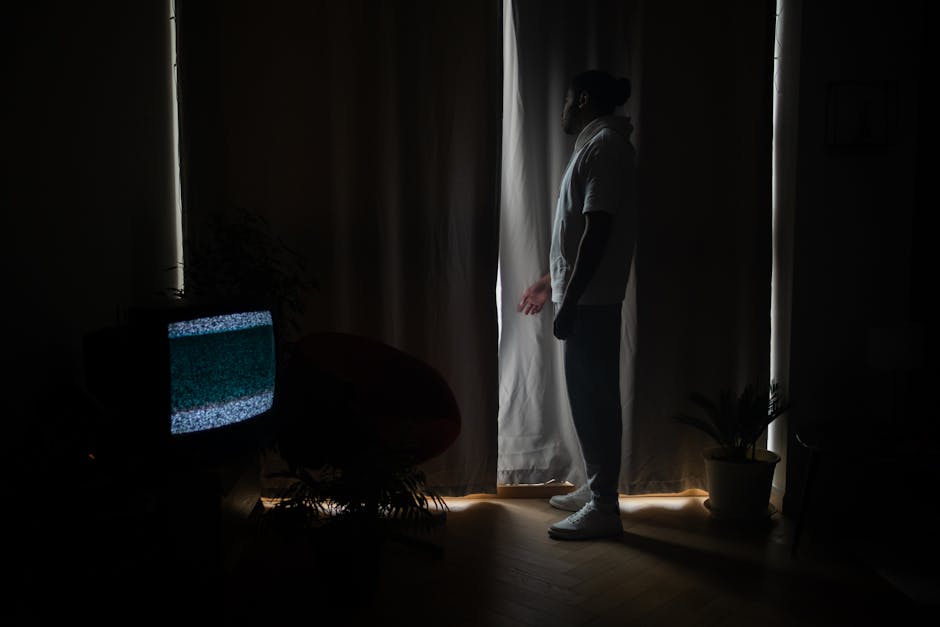
Viewing Distance and Field of View
The Sweet Spot for Immersion
Finding the right balance between screen size and viewing distance is paramount for optimal immersion. Sitting too close to a large screen can be overwhelming, breaking the illusion of reality and potentially causing eye strain. Conversely, sitting too far from a small screen forces you to strain your eyes to discern details, diminishing the impact of the game’s visuals. The ideal viewing distance allows you to comfortably take in the entire screen without having to move your head or eyes excessively.
A general rule of thumb is to sit at a distance roughly 1.5 to 2.5 times the diagonal screen measurement. This range provides a comfortable field of view, allowing you to appreciate the game’s visuals without feeling overwhelmed. Experimenting with different distances is key to finding your personal sweet spot, as individual preferences and room layouts vary.
Consider your gaming space and furniture arrangement when determining the optimal viewing distance. Ensure you have enough space to position your seating at a comfortable distance from the screen without obstructing walkways or other furniture.
Impact on Different Game Genres
The ideal screen size can also depend on the types of games you typically play. For fast-paced, competitive games like first-person shooters or racing simulators, a larger screen can offer a significant advantage. A wider field of view allows you to see more of the game world, giving you a competitive edge by allowing you to spot enemies or obstacles sooner. In these genres, being able to quickly react to visual cues is crucial, and a larger screen can facilitate faster reaction times.
For more immersive, story-driven games like RPGs or adventure titles, a larger screen can further enhance the sense of presence and draw you deeper into the game’s world. The expansive visuals can make the game world feel more real and captivating, allowing you to truly lose yourself in the narrative.
However, for less visually demanding games like puzzle games or 2D platformers, a smaller screen might suffice. The focus in these games is often on gameplay mechanics rather than visual spectacle, so a smaller screen won’t necessarily detract from the experience.
Screen Size and Resolution: A Balancing Act
Pixel Density and Image Clarity
Resolution and screen size are intrinsically linked. A larger screen requires a higher resolution to maintain image clarity. Screen size matters because stretching a lower resolution across a larger display results in pixelation, making the image appear blurry and less detailed. This is especially noticeable in games with intricate textures and fine details.
4K resolution is generally recommended for larger screens, typically 55 inches and above. This higher pixel density ensures sharp, crisp visuals, even on expansive displays. For smaller screens, 1080p resolution might be sufficient, but 4K is increasingly becoming the standard, even for smaller sizes, offering a noticeable improvement in image quality.
Consider the resolution capabilities of your gaming console or PC when choosing a screen size. If your hardware can’t output 4K, opting for a massive 4K TV might not be the best investment, as you won’t be able to fully utilize its capabilities.
The Role of Upscaling Technology
Many modern TVs feature upscaling technology, which attempts to enhance lower-resolution content to appear closer to 4K. While upscaling can improve image quality to some extent, it can’t fully replicate the detail and clarity of native 4K content.
When considering a TV with upscaling, research the quality of the upscaling engine. Some TVs handle upscaling more effectively than others, producing a more refined and less artificial-looking image. Look for reviews and comparisons to gauge the effectiveness of a TV’s upscaling capabilities.
Ultimately, the best approach is to match the resolution of your content to the native resolution of your TV. This ensures the best possible image quality and avoids the potential artifacts and blurring that can sometimes result from upscaling.
Budget and Space Considerations
Finding the Right Fit for Your Setup
Screen size significantly impacts the price of a gaming TV. Larger screens generally command higher prices, so it’s crucial to factor your budget into your decision-making process. Determine how much you’re willing to spend and then explore the available options within your price range.
Don’t overspend on a massive screen if your budget is limited. A smaller, high-quality TV can still provide an excellent gaming experience. Prioritize features like refresh rate and response time over sheer size if you’re working with a tighter budget.
Consider the available space in your gaming area. Measure the dimensions of your room and ensure you have enough space to accommodate the TV without making the room feel cramped or overwhelming.
Maximizing Your Gaming Space
If space is limited, consider wall-mounting your TV to free up valuable floor space. Wall-mounting also allows you to adjust the viewing angle for optimal comfort and immersion.
Think about the placement of your other gaming peripherals, such as your console, speakers, and seating. Ensure you have enough space to comfortably arrange everything without creating a cluttered or uncomfortable environment.
A well-planned gaming space can significantly enhance your overall enjoyment. Take the time to carefully consider your space constraints and plan your setup accordingly.
Conclusion
Choosing the right screen size for your gaming TV is a crucial decision that significantly impacts your overall experience. Consider factors like viewing distance, game genres, resolution, budget, and available space to find the perfect balance between immersion, performance, and practicality. Don’t be swayed by the allure of sheer size alone; carefully evaluate your needs and preferences to make an informed decision that elevates your gaming setup to the next level. Investing time in researching and selecting the right screen size will undoubtedly pay off in countless hours of immersive and enjoyable gaming.
What is the ideal viewing distance for a 65-inch TV?
The recommended viewing distance for a 65-inch TV is roughly 8 to 13 feet.
Is 4K resolution necessary for smaller screen sizes?
While not strictly necessary, 4K resolution offers a noticeable improvement in image quality even on smaller screens.
How does screen size affect competitive gaming?
Larger screens can provide a wider field of view, giving players a competitive edge in fast-paced games.
What should I consider when choosing a screen size for my gaming TV?
Consider factors like viewing distance, game genres, resolution, budget, and available space.
| Screen Size | Recommended Viewing Distance |
|---|---|
| 55 inches | 7-11 feet |
| 65 inches | 8-13 feet |
| 75 inches | 9-15 feet |
- Consider your viewing distance.
- Think about the types of games you play.

Leave a Reply